Adaptador Wifi Wifislax
Por otro lado es muy facil aislar en determinada direccion las ondas simplemente con un papel de aluminio.Despues tambien tendriamos que saber si el aparto cumple la normativayo con Alfa no lo tengo claro porque esos 2W que anuncian.no lo se. Algunos equipos de la marca Ubiquiti limitan la potencia en virtud del pais en que se vende el equipo, digo esto porque no se puede nosi alguien lo esta pensandotrucar facilmente.Yo personalmente aun asi apantallare la parte de atras de mi antean proximamente.
↓. Rick BPlug it into the usb port and then launch a term and run dmesg. There you will likely see the version. ↓. EasinIt’s December 22, 2017. I got my raspberry pi 3 few days ago and installed kali linux.
I had a tp link tl wn727n v3 which i used for monitor mode and it kind of worked, but it couldn’t communicate properly with the router when i tried “reaver” attack. A friend of mine had the same adapter but it was v4. I tried same things with that and it worked!
Every reaver, airodump, wash command worked pretty well. But i’m still confused if it can do everything as wn722n v1. I’d be glad if anyone can get rid of my confusion. Details that i got from the terminal-tp link tl wn727n v3 chipset- RT5370 (Ra link)tp link tl wn727n v4 chipset- MT7601u (Mediatek)thanks. ↓.
Adaptador Wifi Usb
TusharI was able to collect them and checked both of them and found out the V4 doesn’t support AP mode so you can not use fluxion tool with it as fluxion will require the adapter to act as fake access point at some point. On the other hand the V3 dose this job very well and as for “reaver” attack, i assume you missed the “–no-nacks” command(which was not needed with V4 but was needed with V3), add this to your previous command and may be some magic will happen. As happened to me.I checked them both with “iw list” and found out the v4 has only 2 modes(managed,monitor) while the V3 supports lot more than 2 modes(IBSS, managed, monitor, mesh point, AP, AP/VLAN, WDS ) though i don’t have any good idea what the other modes do. Take a look at the image- prntscr.com/htuf4kSo, I think the “Tp link tl wn727n v3 chipset- RT5370 (Ra link)” will be a better choice for this purpose.Happy hacking. ↓. JohnnyI have the Alfa AWUS036ACH and I cannot get it to work in Kali Linux 2017.1.
I have tried the out of the box update from the Kali page:apt-get updateapt install realtek-rtl88xxau-dkmsBut when I do iwconfig, I have never seen wlan0 show up. NO wireless connection EVER shows up.If anyone has any input on this I would greatly appreciate it. Even the Kali page literally shows the exact adapter I have and shows that it should work but it still isn’t recognized. I just don’t get it. I AM running Kali Linux through a VM Virtual workstation, and that can access my laptop’s built in wireless card, and use it for internet access.
BUT still, nothing shows up in wlan0. And I can see the Alfa adapter under the attached USB devices, but when I connect to it in the Kali UI, nothing happens.

I am completely stuck. Any help would be greatly appreciated. I have been trying to get this to work for about 2 months now and it’s making me nuts. I have considered buying another adapter, BUT that one may not work either!
Please help!Thank you!JP. ↓.
AdamWARNING ABOUT THE TP-LINK TL-WN722N FROM AMAZON!It’s June 2017, and I just bought the TL-WN722N using the link on this page. I received it today.Amazon is shipping out version 2 of the TP-LINK TL-WN722N. This version is using the Realtek RTL8188EUS chipset, which isn’t the chipset you want for Kali. Only version 1 has the preferred Atheros AR9271 chipset.I didn’t know there were two versions, and there’s no indication on the Amazon product page that this is version 2.
It seems like Amazon only recently started shipping version 2 because a couple reviews warning about this popped up in the last week. Obviously, I didn’t read the reviews.Here are a couple links about the difference. ↓.Thanks for this article.
It’s been a while since I bought a new one but I’m in need again. Seems that the connectors go bad.
I see they are pretty much the same as when I bought one for Backtrack many years ago. Then a year or so ago I bought a new Alfa (clone I think) like the blue one in your article. Seems that the plug on this went bad too. It’s loose and if I move it just right, I get a burst of data.
Anyways I’ve trouble shot the whole thing, network and all. This one didn’t last 2 years. I don’t move it much and am not real hard on it, though my wife would disagree.Think I will try one of the TP-Link devices this time. I have had good luck with their products so far. That one I didn’t know about before I read your article. So thanks again for an informative and current article. La vespa e la regina streaming.
Sure I could have read one of several from 2014, but then I would have just ordered another ALFA. ↓. W01V3R1N3Once, inside the Konsole. Type in “iwconfig” to see the status of all the network interfaces of your Machine.In My Case, My Wireless Interface is “wlan0”. In your case, It can be any other or might just be wlan0.
Remember, whatever your interface, replace my “wlan0” with whatever yours is.Now that you know the Interface, put it on monitoring mode. To do that, type this command:airmon-ng start wlan0Press ENTER and You will see that monitor mode for your Wireless Interface will be enabled now. In my case, the monitor mode is enabled at “mon0”.
This will be your new Interface now not “wlan0”.Now that the monitor mode has been enabled, You can scan your area for any WEP Encrypted Wifi Networks. To do that we need to type the following command.airodump-ng –encrypt wep mon0What you will see Next will be A List of All the WEP Encrypted WIFI Networks around you.Hope this helps.-W01V3R1N3.
↓. ChesleyWn823n tp link mini wifi adapter troubles. I’ve tried this adapter several ways in installing without much success. I’ve used the wireless drivers from the official website v1 and v2 and couldn’t make this work. Compacts wireless and eventuully forced the realtek drivers to install but I cannot get monitor mode working. Also lsusb doesn’t recognize the device at all. Can I ask what distro you used, kernel and install method to use please!
Using vmware workstation 12 and kali 2016.v1 and v2. Tried older distro’s 1.6. It eventually works connecting with the network manager but monitor mode doesn’t work and the airmon ng doesn’t recognise the driver. I’ve even modprobed the ko files.

Everything short of rebuilding the kernel. ↓. ChesleyDid you get this to work aksha?. I’ve tried this adapter several ways in installing without much success. I’be used the wireless drivers from the official website v1 and v2 and couldn’t make this work.
Cimpacts wirelease and eventuully forced the realtek drivers to install but I cannot get monitor mode working. Also lsusb doesn’t recognize the device at all. Can I ask what distro you used, kernel and install method you used please! Using vmware workstation 12 and kali 2016.v1 and v2. Tried older distro’s 1.6. It eventually works connecting with the network manager but monitor mode doesn’t work and the airmon ng doesn’t recognise the driver.
↓. ChesleyHi Yogesh. I’ve tried this adapter several ways in installing without much success. I’be used the wireless drivers from the official website v1 and v2 and couldn’t make this work. Cimpacts wirelease and eventuully forced the realtek drivers to install but I cannot get monitor mode working.
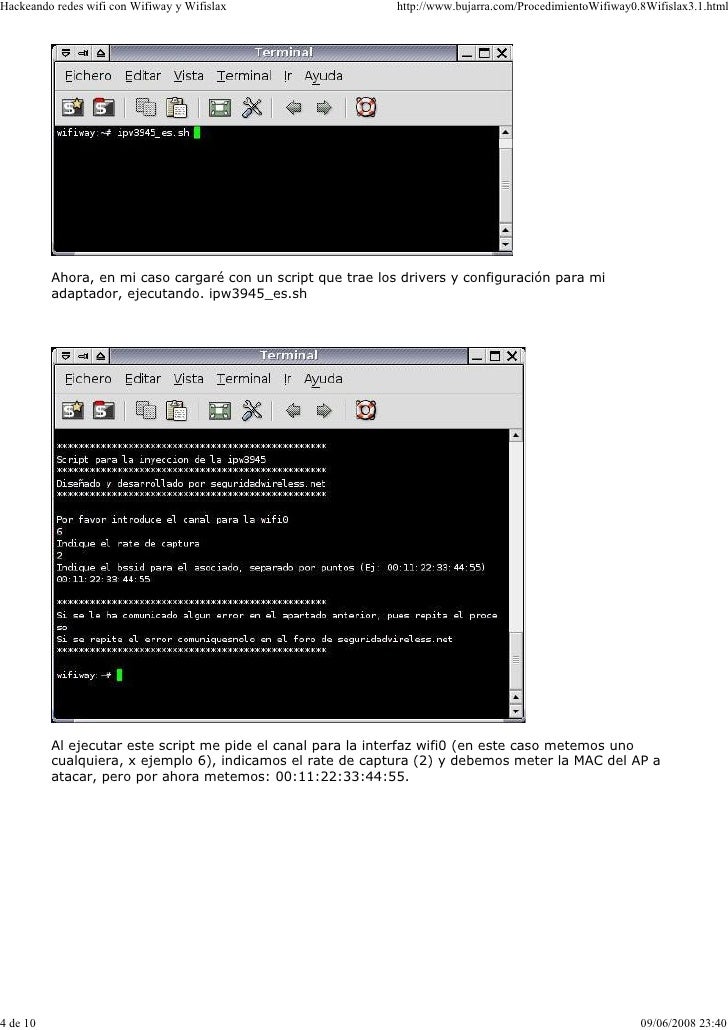
Also lsusb doesn’t recognize the device at all. Can I ask what distro you used, kernel and install method you used please! Using vmware workstation 12 and kali 2016.v1 and v2. Tried older distro’s 1.6. It eventually works connecting with the network manager but monitor mode doesn’t work and the airmon ng doesn’t recognise the driver.
↓. ChesleyDid you get yours to work.
I’m using the same adapter mini wirless. I’ve tried this adapter several ways in installing without much success. I’be used the wireless drivers from the official website v1 and v2 and couldn’t make this work. Cimpacts wirelease and eventuully forced the realtek drivers to install but I cannot get monitor mode working. Also lsusb doesn’t recognize the device at all. Can I ask what distro you used, kernel and install method you used please! Using vmware workstation 12 and kali 2016.v1 and v2.
Tried older distro’s 1.6. It eventually works connecting with the network manager but monitor mode doesn’t work and the airmon ng doesn’t recognise the driver.